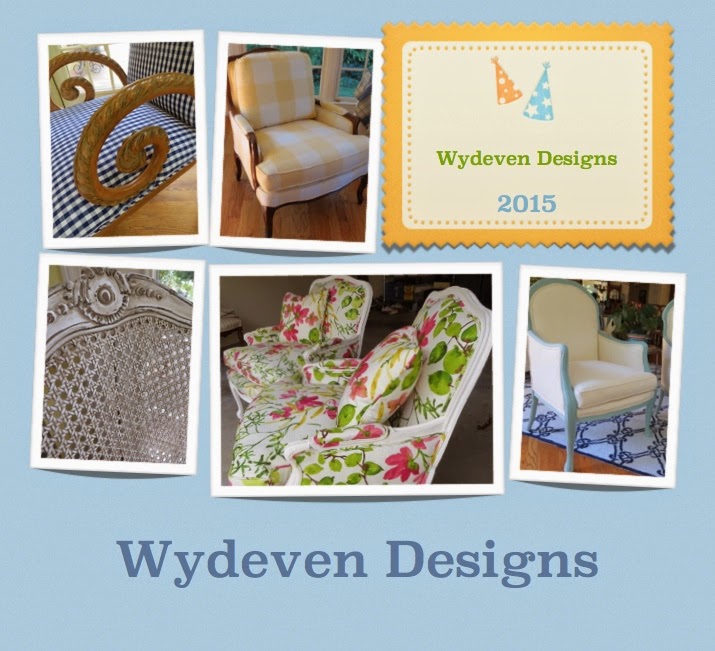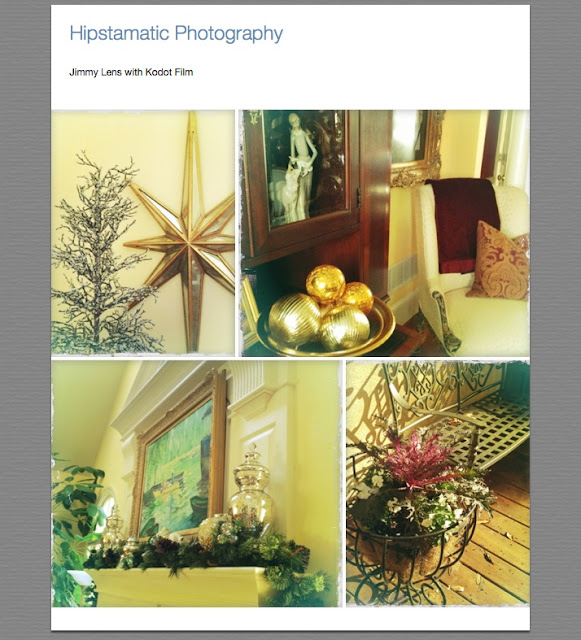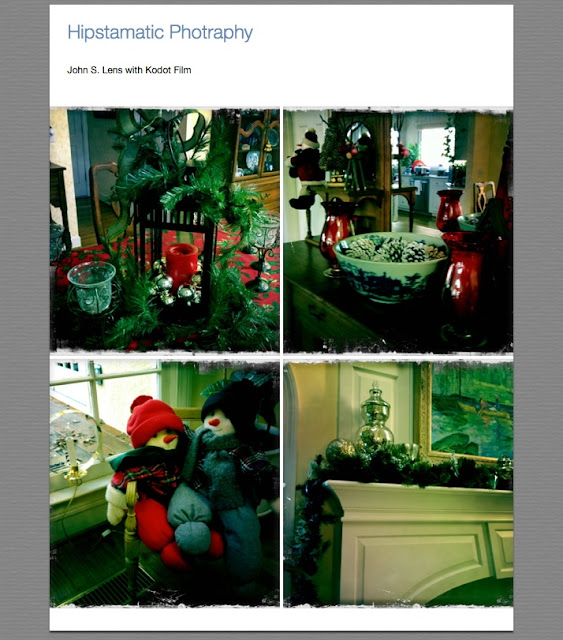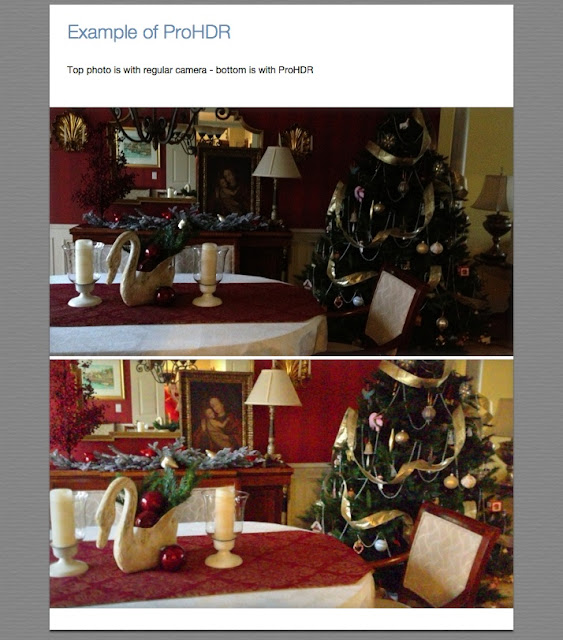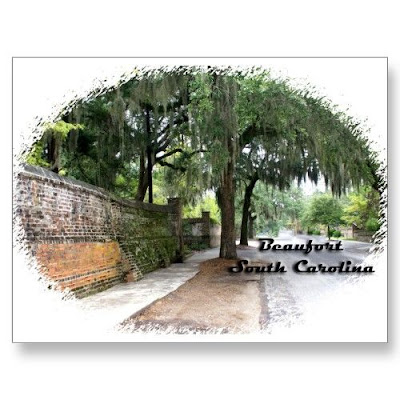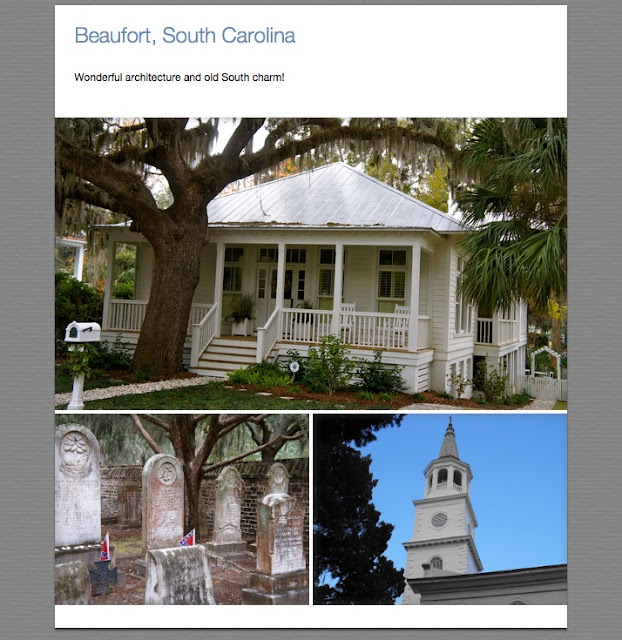Last week, I attended a class at Chastain Park in the City of Atlanta to improve my skills using the IPhone photography function. My first posting on this subject
link to my posting describes this class in more detail and includes the listing of photo apps that the instructor recommended. I am trying to familiarize myself with each one of them.
Today is a rainy, gloomy day in the area and I thought it would be a good opportunity to try out the ProHDR app. For a description of High Dynamic Range Imagery (HDR) and the difficulties cameras have in capturing light -
check this source.
The human eye has a sensitivity to light from dark to bright, so does a camera. The human eye however is about 10 times more sensitive to that “Dynamic Range” than most cameras can capture.
The ProHDR app helps the camera adjust to the variations of light by taking two images and merging them. The 2.5 version I have dates from 2010 and is free. The newer 4.2 version is $1.99 - I may ramp up to this once I have learned how to use the freebie!
Thanks to Pro
HDR, you no longer have to choose between a blown-out sky or a hopelessly dark
foreground. Bringing high dynamic range photography to your iPhone, Pro HDR
lets you capture an image exposed for the highlights and another exposed for
the shadows. It then automatically aligns and blends the images, giving you a
gorgeous HDR image up to 5 megapixels like nothing you've ever seen from such a
.tiny device. link to website.
I planned to take some outside photography but decided to just test it on inside shots and standing by the doorway looking out. Since I HATE to use flashes in any of my photos, regardless of subject or location, I am thrilled with how nicely it handles low and varying light situations. I love the results - here are some similar shots - taken with the basic IPhone camera and taken with ProHDR - see the difference!
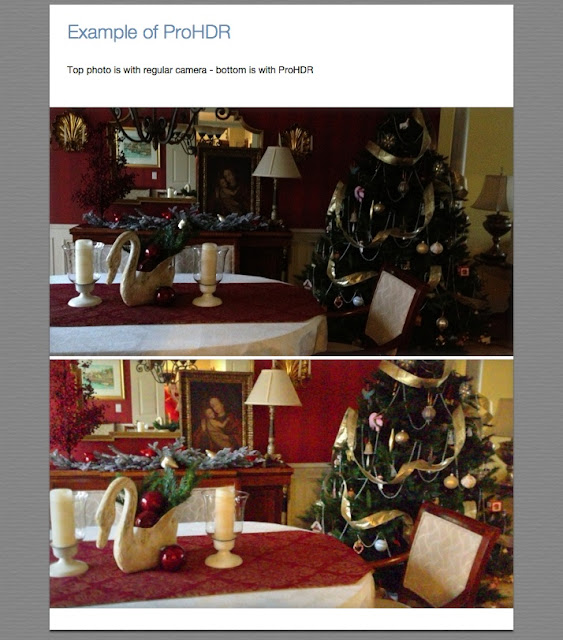 |
| Here are three examples of photos taken with my regular IPhone camera and those taken with ProHDR. Since I hate to use a flash in any circumstance, I particularly like the difference in inside shots. |
The app is VERY EASY to use (not true of all apps)! After opening, you have three choices - our instructor suggested using the "Auto HDR" mode and I am not familiar with the other two choices (Manual HDR or Library HDR). Once opened on Auto HDR, you can take a photo as soon as you identify your subject; tap the screen, hold very still; and, watch the two images emerge and quickly combine. At this point you can make up to five easy adjustments (I have used the "warmth" scale but seldom need the others) and then save the picture to your camera roll where you may want to executive another app to do cropping or other editing.
Here are some photos taken today and some preliminary lessons learned. I have not cropped or done any other editing with these photos. I also don't know how to remove the tag at the bottom??
Lessons Learned
- It is REALLY important to hold that IPhone still to get the two shots of the exact same thing. You can see some "fuzziness" in some of my photos - the result of my own shakiness. The instructor suggested using something to steady the camera such as placing it on a solid surface or tripod-like item.
- The ProHDR camera does not have a zoom lens (at least not this version), so proximity to subject being photographed is important.
- Shots with animals or children (maybe even most adults) will be hard to do well because of the two photo process - even very slight movements will create blurs (which is too bad for Christmas Eve low-light gift opening).
- Best application for me thus far is inside still photography shots (no moving parts other than me) with inadequate lighting - it is magical how well this works!
I plan to continue to practice and may spend the $1.99 for the newer version which is supposedly faster and has a few other editing options.